|
This report displays software products which are compatible with those file formats
which match a given format name or file extension.
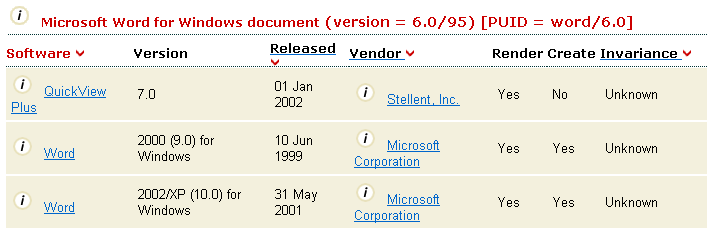
The report shows up to seven columns. The first four are always Software, Version,
Release Date and Vendor. The remaining columns are a subset of whether the software
can Render (read) the format, whether it can Create (write) the format, whether
it can Identify the format, whether it can Validate the format, whether it can Extract
Metadata from the format and the Invariance for this format when rendered by this
product i.e. whether or not the software product changes the format when rendering
it. The first four columns are always included in the report; the remaining columns
are determined by the type of process searched on.
For a search on software products that can 'process in any way' the file format,
the columns Render, Create and Invariance will be included.
For a search on those software products which can create the file format, only the
Create column will be included.
For a search on those software products which can render the file format, the Render
and Invariance columns will be included.
For a search on those software products which can identify the file format, only
the Identify column will be included.
For a search on those software products which can validate the file format, only
the Validate column will be included.
For a search on those software products which can extract metadata from the file
format, only the Extract Metadata column will be included.
As several different formats may use the same extension or have the same name, there
may be several tables shown, one for each file format.
If there are more than ten results, the report will be split into pages of ten rows
each. Move through the pages using the links above and below the report tables.
The current page number is highlighted. Click on the sort icon
 next to the "Software" , "Released", "Vendor" or "Invariance"
column heading to sort on that column. The current sort column is highlighted in
red. Other sortable columns are highlighted with the sort icon
next to the "Software" , "Released", "Vendor" or "Invariance"
column heading to sort on that column. The current sort column is highlighted in
red. Other sortable columns are highlighted with the sort icon
 . .
The entire report can be exported to XML or
CSV formats, or printed out in a more printer-friendly
format, by using the links above the report table.
|

