Manage Your Collections is a service that allows archive services to add, edit, delete and restore information about their own collections in Discovery.
Manage Your Collections can be used by any archive who has an ARCHON code. It can be used as an archive’s sole means of getting collections information online or as a supplementary means of giving access to information, extending the reach of collections to new audiences.
Discovery is a federated database containing
- Find an Archive directory
- Collection indexes structured by creating body, individual or family (formerly the National Register of Archives or NRA) including accessions data
- Manage Your Collections
- Manorial Documents Register
- National Archives catalogue records
What collections can I manage?
If your archive service contributed collections during the Access to Archives (A2A) project, you are able to manage these in Manage Your Collections.
You are also able to add and manage new collections. These collections can be catalogued into our MYC ISAD(G) compliant template spreadsheet or by uploading spreadsheets of your own catalogue data and mapping them to Discovery’s fields.
Are there any collections I can’t manage?
Manage Your Collections does not allow an archive to manage any of the index records they may have on Discovery of persons, diaries, families, businesses or organisations. These are the indexes of the former NRA and are maintained by us in-house.
Updates to information in the indexes can be made by emailing us at asd@nationalarchives.gov.uk with “Discovery Update” in the subject line. Please state in the email what corrections and/or additional information is needed. Please include a link to the catalogue record, where possible.
You are able to differentiate whether collections information forms part of the indexes or is a catalogue entry by the following
A record description that forms part of a catalogue will have the catalogue hierarchy at the top of the page
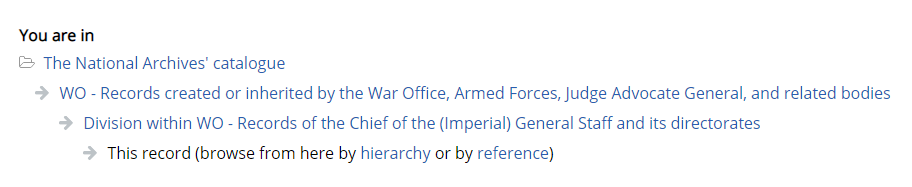
An index entry will simply have the record creator information at the top of the page
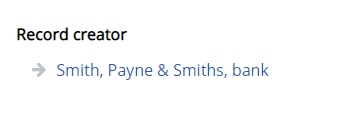
How do I find out what collections my archive has on Discovery?
All collections information for archive services is listed on an archives service Find an Archive page.
Collections index information is arranged by index type (Businesses, Organisations, Persons, Diaries, Families) directly underneath the contact details for the archive service. If an archive submitted paper catalogues to the National Register of Archives, these will also be listed in this section.
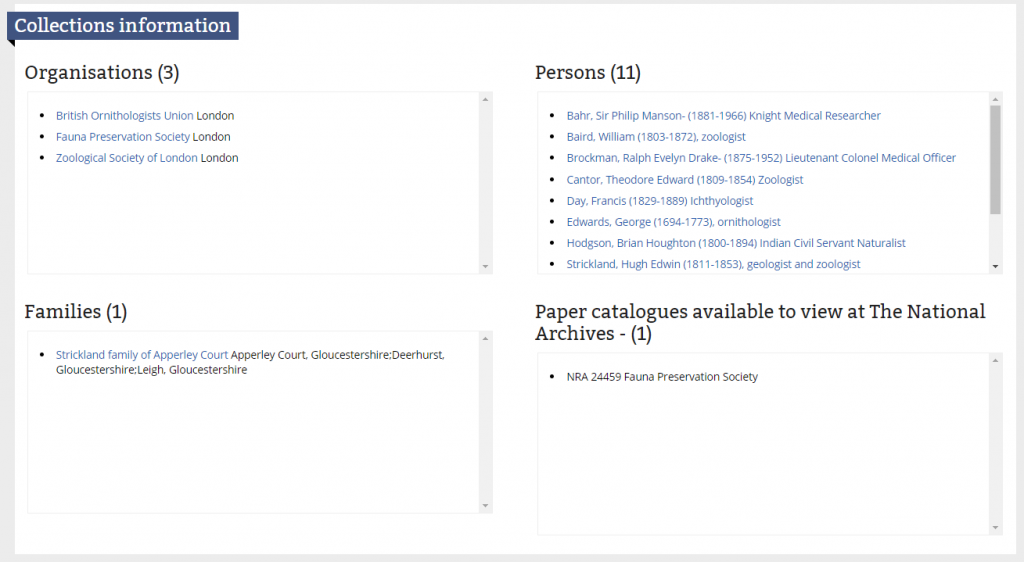
Collections information on Discovery on the Find an Archive page
Collections added via Manage Your Collections or legacy A2A collections an archive service may have on Discovery are linked in the ‘Other finding aids’ section under ‘Browse records in Discovery’.
Accessions data an archive may have contributed during our annual Accessions to Repositories survey will be available on the Find an Archive page under the ‘Accessions’ header, arranged chronologically.
Where can I go for more information?
For more information on how to sign-up for access to Manage Your Collections, see the sign up page.
If you already have a Manage Your Collections account and need help or guidance, see our help page.
